Get the extra APP!
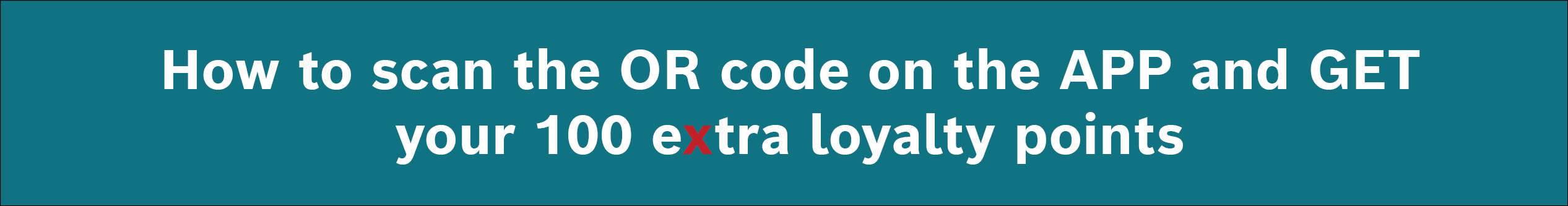
1. Open the extra loyalty programme app and login to your account.
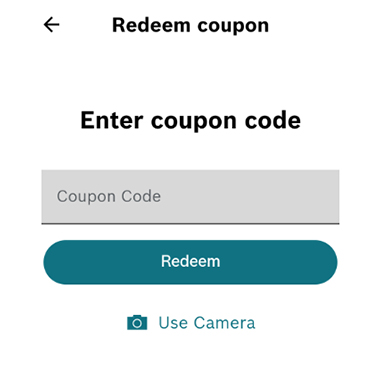
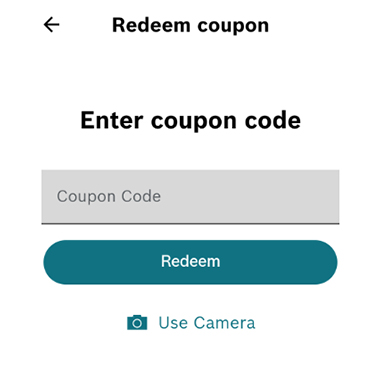
2. Then select the Others option at the bottom of the screen.
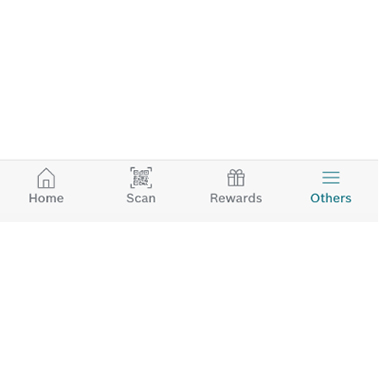
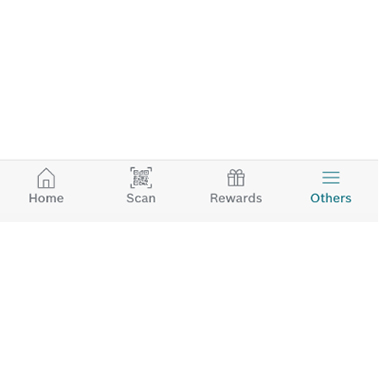
3. Select the Coupon option on the screen.
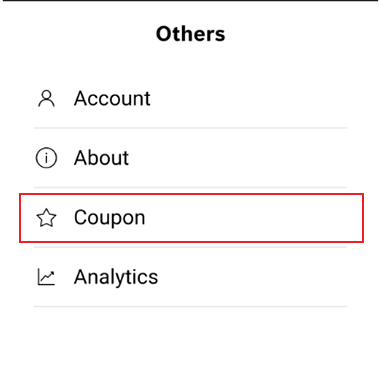
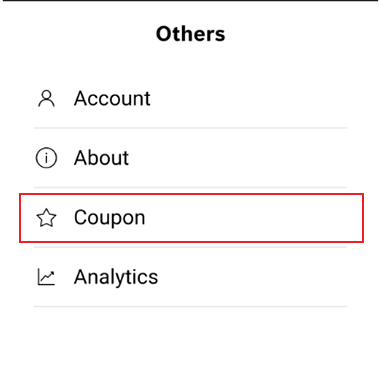
4. Select Use Camera and scan the QR code to redeem your 100 extra loyalty points.



